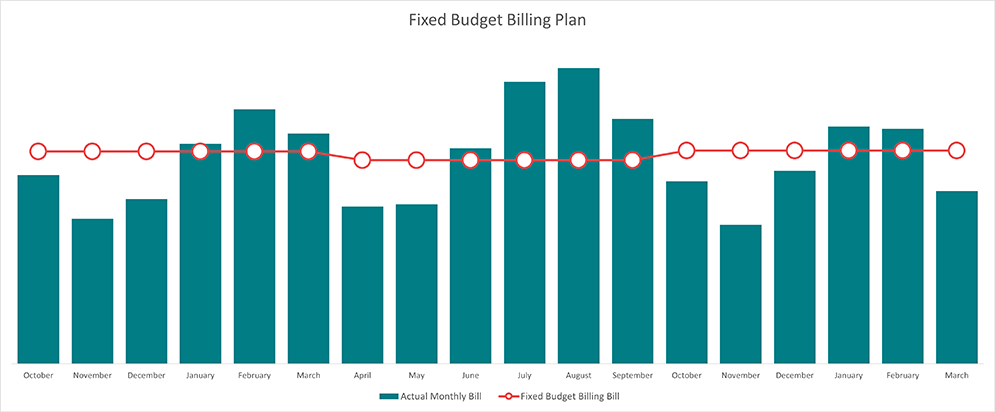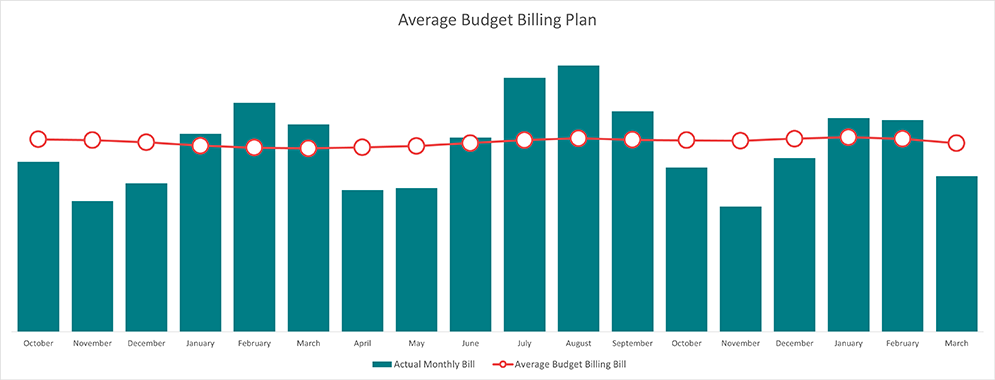Ways to Pay Your Bill
Streamline your bill pay process with your SmartHub account. With an account, you can log in to view your bill, make payments, and track your energy usage.
The buttons below will take you to the SmartHub login screen, which is required to view or pay your bill.
Don’t have an account? Register now.
Don’t want to sign up for an account? Use the Pay Now button below (you will need the account number).
Additional No-Fee Payment Options:
Make a payment without fees. CoServ doesn't charge a fee to make payments. We accept debit/credit cards (Visa, Mastercard, and Discover), checks, money orders, bank drafts, and MoneyGram.
SmartHub/Online
Need to make a payment? SmartHub is the answer. You can make a one-time payment or a scheduled payment with your debit/credit card and there is no fee for using this method. Alternatively, you can 'PAY NOW' without creating a SmartHub login.
NOTE: We accept Visa, Mastercard, and Discover. Industrial accounts are not eligible for payment with a debit/credit card.
Auto Pay
Send your check/money order with the payment stub to CoServ, P.O. Box 734803, Dallas, TX 75373-4803.
NOTE: Please allow 5 to 7 days for CoServ to receive payment.
Phone 24/7
Call 855-938-3496 (English and Español). You’ll need your account number, which is located on the top right of your bill. There is no charge for using a debit/credit card.
NOTE: We accept Visa, Mastercard, and Discover. Industrial accounts are not eligible for payment with a debit/credit card.
Bank
Most banks provide online bill-pay services that allow you to schedule payments from your bank account.
NOTE: Please allow 5 to 7 days for CoServ to receive payment. Also, please make sure your CoServ account number is on your bank’s bill-pay system.
MoneyGram
Click here to find the MoneyGram location nearest you. There are no fees for using MoneyGram to make your payments. Please bring:
- Your payment
- Your CoServ account number
- Receive code 18863
- All MoneyGram locations accept cash; Walmart accepts PIN Debit.
If you are asked to make a payment using an option that isn't listed above, you may be getting scammed. Learn more about how to avoid scams.
Billing Programs

Enjoy more family time!
We understand how important it is to simplify your budget so you can live your life. You deserve to spend more time focusing on people you love and activities you enjoy. Auto Pay helps you do that so you never have to worry about due dates or late fees.
Smart payments help you save time, avoid service interruptions and eliminate late fees. Set up automatic payments from your bank, credit or debit card today!
Benefits of Auto Pay:
- Take an item off your "to-do" list
- Never worry about late fees again
- Increases security & privacy
How does Auto Pay work?
Bills are automatically drafted from your method of choice (bank, credit/debit card) when your bill is due. You will receive an automatic email confirmation once your payment is processed. Click here to review our Auto Pay Enrollment Guide.
Log in to your SmartHub account to enroll today!
Bill Payment Assistance
Payment Extensions
Financial Assistance
The CoServ Charitable Foundation donates tens of thousands of dollars every quarter to social service agencies to assist qualifying CoServ Members and Customers during tough times.
If you need help paying your bill, please click here to learn more about Financial Assistance options.