Setting up Account Alerts
Want information on paperless billing, outage alerts and usage updates straight to your email or through SMS? Use SmartHub to update your notifications preferences.
Before you can select Text Message or Email options for alerts, you must add and verify your information before the selection will be available. If you have not done this, please click here to learn how to add a phone or email address.
- Log in to your SmartHub account
- Click on 'Settings' in the left side bar menu
- When the menu expands, click on 'Manage Notifications'
- If applicable, select the account you wish to update in the light teal box. You should see your account number and the corresponding address for the selected account.
- Expand the menu for the category you want to edit
- Update the settings and click 'Save'
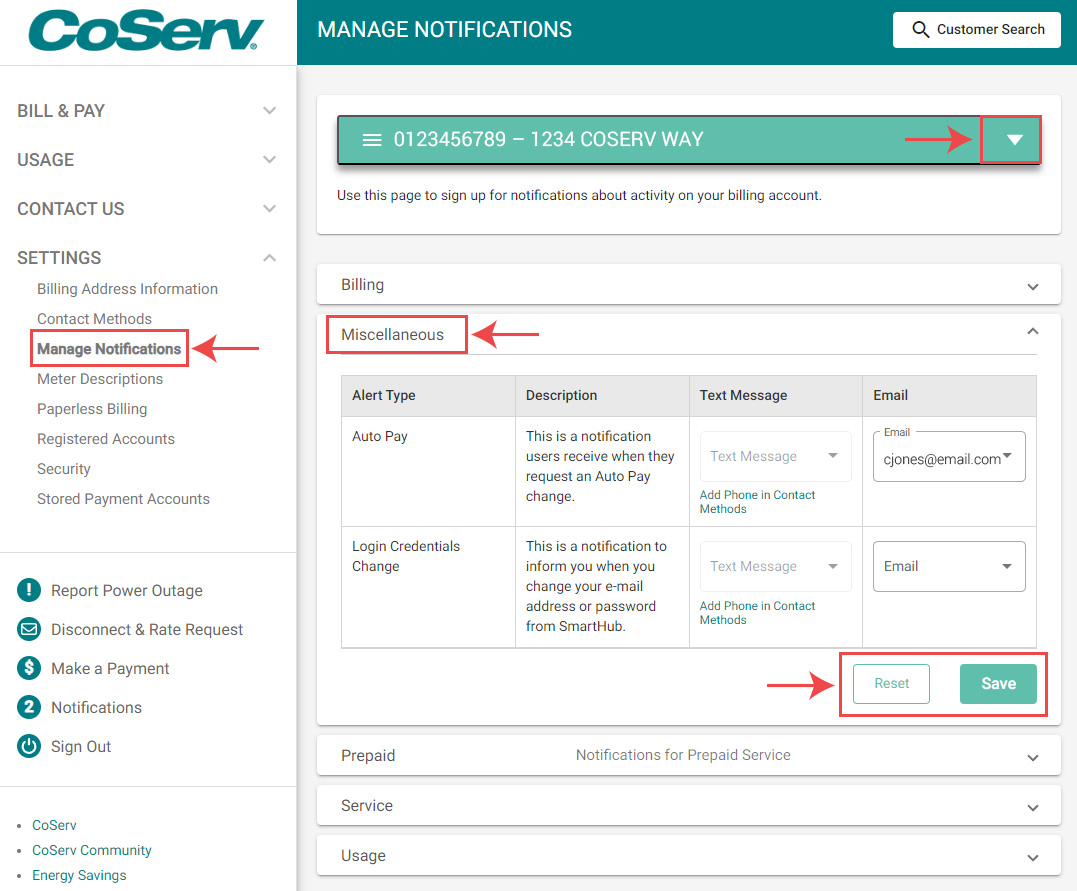
Category and Alert Type list:
Billing
| Alert Type | Description | Text Message | |
|---|---|---|---|
| Bill Available* | This is a notification to inform you when your bill is available in SmartHub. | Not Available | Select email from menu |
| Budget Enrollment | Occurs when a user enrolls in budget billing | Select phone number from menu | Select email from menu |
| Collection Letter 1 | Collection Letter 1 | Not Available | Select email from menu |
| DQ1 Primary Notice* | This is a notification to inform you when your bill is past due in SmartHub. | Select phone number from menu | Select email from menu |
| DQ2 Primary Notice* | This is a notification to inform you when your bill is past due in SmartHub. | Select phone number from menu | Select email from menu |
| Declined Auto Pay | This is a notification to inform you that your automatic credit card payment was not processed. | Select phone number from menu | Select email from menu |
| Landlord Notification | This notification will notify you if you are a landlord and a service has been disconnected. | Not Available | Select email from menu |
| Letter of Credit | This notification will provide your credit history details. | Not Available | Select email from menu |
| Marketing Communications | Valuable communications on the latest programs and product offerings | Select phone number from menu | Select email from menu |
| Payment Arrangement Due | This notification will notify you when your payment arrangement is due. | Select phone number from menu | Select email from menu |
| Payment Confirmation* | This is a notification to inform you we received your payment submission. | Select phone number from menu | Select email from menu |
*CoServ requires all Members and Customers to receive messages about critical due dates and upcoming events related to their accounts. You can customize the mode of receiving these messages, either via email, text or both.
If you sign up for text message notifications, you will still receive a paper copy of your bill. To learn more about paperless billing, click here. If you are ready to sign up, follow this enrollment guide.
For information on adding email addresses or phone numbers to your SmartHub account, click here.
For information on adding users to your SmartHub account, click here.
If you need help creating a SmartHub account, click here.
