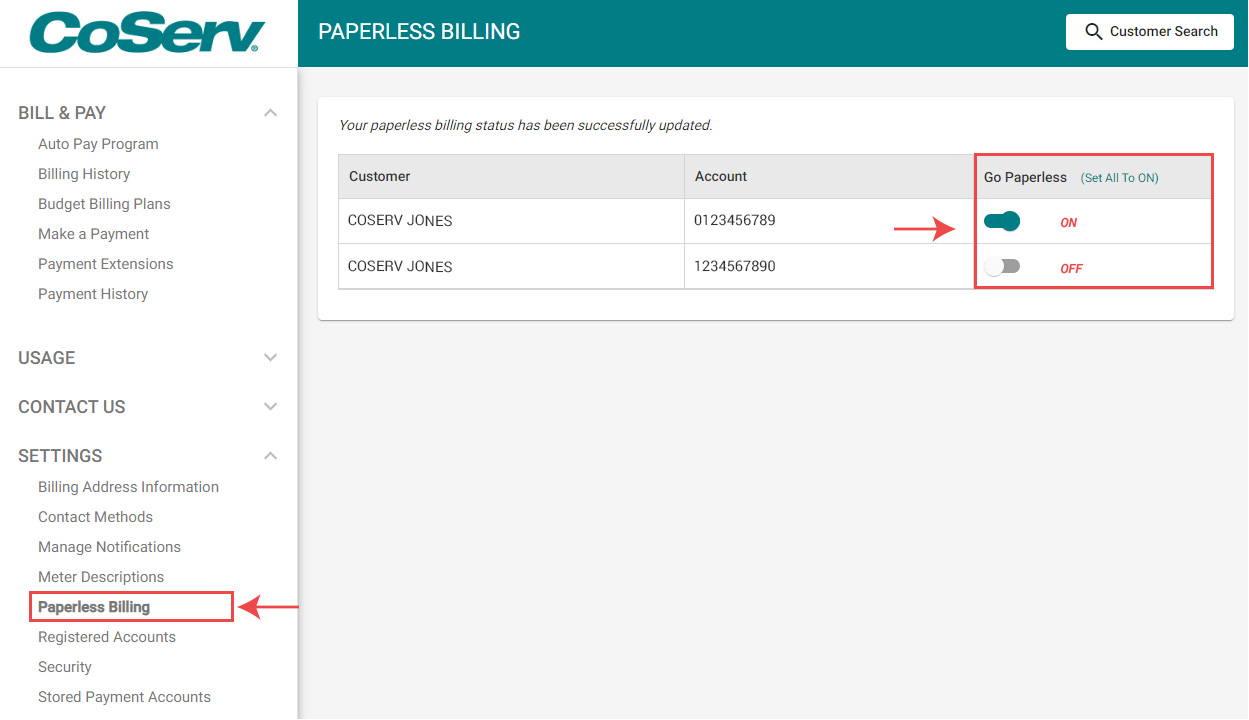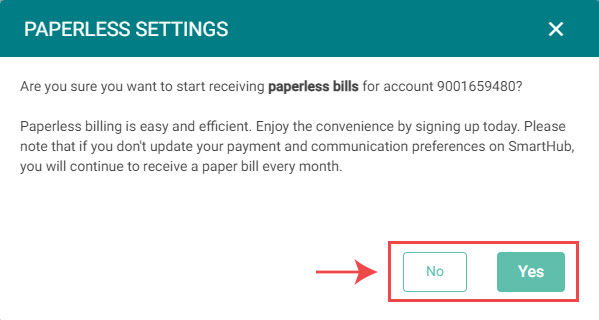Paperless Billing Enrollment Guide
Paperless Billing lets you view your bill online. Instead of a monthly paper bill, you'll get an email with your amount due, the due date, and a link to SmartHub where you can view your bill statement. To signup today, follow the steps below.
- Log in to your SmartHub account
- Click on the 'SETTINGS' in the left menu
- Click on 'Paperless Billing'
- Turn the setting to ON to enroll in paperless billing. You will need to do this for each of your accounts, if applicable.
- Turn the setting OFF to continue to receive paper bills.
- click “Yes” on the popup screen to confirm that you would like to enroll/unenroll.
NOTE: All accounts must have an email address or cell phone number enrolled under the 'Manage Contacts' screen in order to activate Paperless Billing.