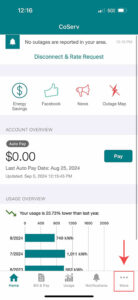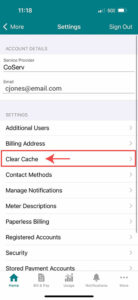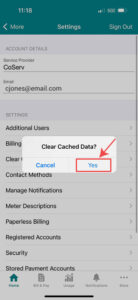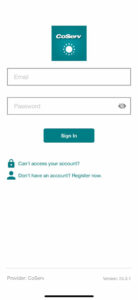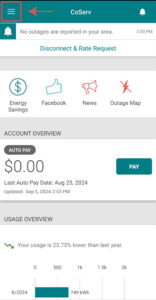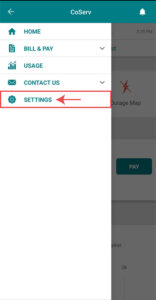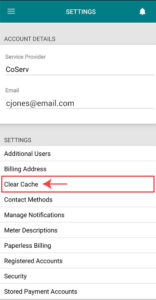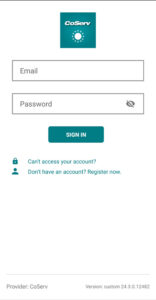How to clear cache in the SmartHub app
Having trouble with your SmartHub app? Is the data not refreshing? Don't worry, we've got you covered! Clearing the app cache is easy and can help fix the issues you're experiencing. Here's how to do it:
For iPhone:
- Click "More" in the bottom right corner
- Click "Settings"
- Click "Clear Cache"
- Select "Yes" when asked to "Clear Cached Data?"
- Log back into the app
Note: click on images below to enlarge.
For Android:
- For Android:
- Open the app's menu from the upper left corner
- Click "Settings"
- Click "Clear Cache"
- Select "Yes" when asked to "Clear Cached Data?"
- Log back into the app
Note: click on images below to enlarge.